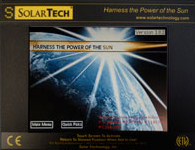Main Content
Software Upgrades
Software upgrades for your message boards are available for download free. It is important that you have the most current software version for your equipment because upgrades fix known software problems and improve functionality. Control center software is for remote control operation of your changeable message signs.
Please choose your controller:
MicroTech Controller Upgrades
MegaTech Controller Upgrades
If you have a controller with a keyboard, please call us to upgrade: 610-391-8600.
TRAFIX Controller Software
The TRAFIX software runs the MegaTech control consoles, and uses touchscreen technology and icon-driven menus. You will use TRAFIX on your sign’s console to create and store messages for your sign, and to schedule the messages. To upgrade, you will download the upgrade onto a USB stick, then take the stick to your sign and plug into a USB port to upload the new version. Start by choosing your controller version above.
COMMAND CENTER software
Command Center allows you to communicate with multiple signs remotely from your office or while in the field. Use this software on your PC or mobile device to manage, monitor and segment your fleet. Go to the Command Center page to upgrade. NOTE: To upgrade, you must have an account and password. If you do not, please contact Solar Technology Support at 1-800-475-5442.
Control Center software
This software is used on older model keyboard and touch-screen controllers, and allows you to connect (via modem) directly to a single sign. Start by choosing the controller above. If you have a keyboard controller, please call us at 1-800-475-5442 to learn how to upgrade to the latest version.