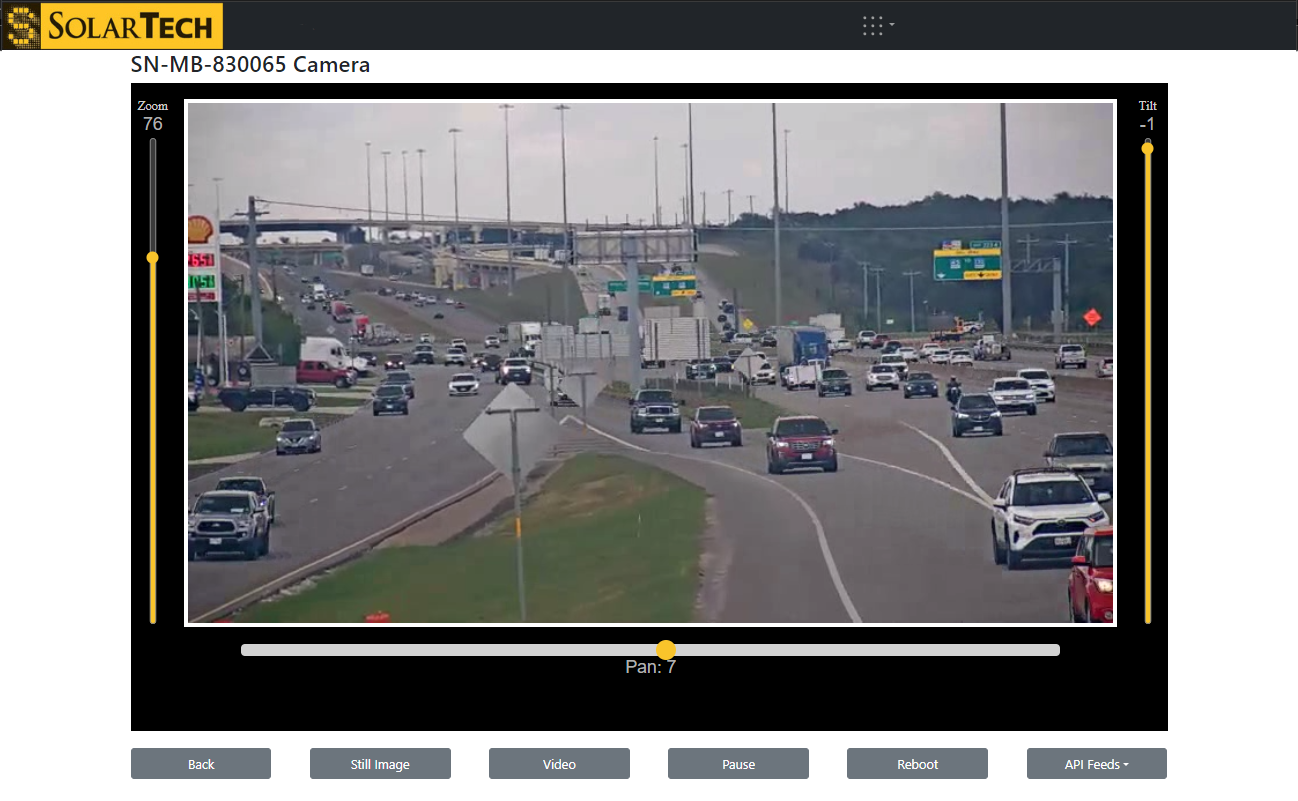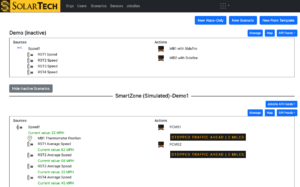Main Content
WebSuite
Web-Based Software Solutions
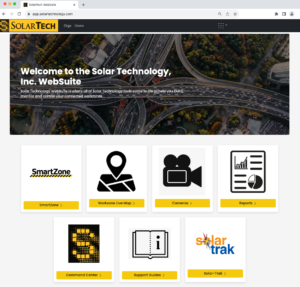 WebSuite is a web-based application that provides users with a one-stop user-friendly solution to build, manage, and control their traffic safety equipment from any device with a web browser. It empowers users to effortlessly update messaging, monitor equipment health, and analyze traffic patterns.
WebSuite is a web-based application that provides users with a one-stop user-friendly solution to build, manage, and control their traffic safety equipment from any device with a web browser. It empowers users to effortlessly update messaging, monitor equipment health, and analyze traffic patterns.
WebSuite not only simplifies but revolutionizes the landscape of the traffic safety industry, ensuring a safer and more efficient operational experience.
SmartZone
SolarTech’s real-time traffic management software solution designed to improve traffic flow, as well as worker and driver safety.
SmartZone takes real-time data from sensors (volume, speed, queue detection), processes and analyzes it. From there, traffic can be calmed, motorists can be alerted to changing conditions, and construction vehicles can be allowed in or out of the work zone.
Learn more about SmartZone here.
Workzone Live
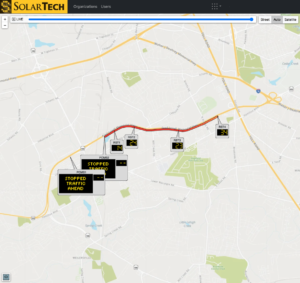
Reports
Generate reports for your traffic safety equipment and work zones. Reports include:
- Units
- Battery History
- Low Battery
- Unit Issues
- Message History
- Work Zone History
- DOT Work Zone History & Summary History
- Sensory History
View all your smart work zones in a heat map summary. This screen gives you all the information you need to see traffic and activity in your smart work zone quickly and easily.
- Quickly access all your smart work zones to:
- Identify Speeds
- View Still Images from Cameras
- View Messaging on Connected Trailers
Additionally, you have the option to provide access to third parties, such as State DOT officials, allowing them insight into the smart work zones.
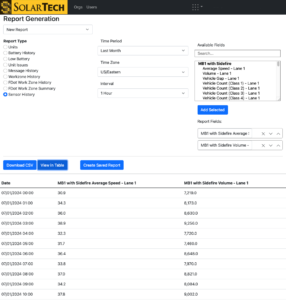
SolarTrak
SolarTech’s affordable GPS/Telemetry fleet management solution for rental and construction equipment that improves safety, productivity and profitability at an affordable monthly cost. We have tracking solutions for all powered and non-powered assets! More information on SolarTrak products can be found here.
Using the SolarTrak App, you will have the ability to track, monitor, and manage all your assets from your PC, laptop and smartphone. View your assets on a map, check on the battery status, run reports, and set up notifications to be sent to your email or as a text to your phone. You determine what notifications you receive!
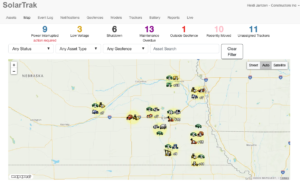 |
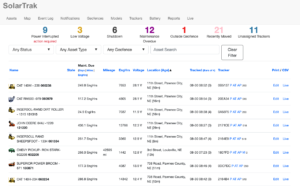 |
Command Center
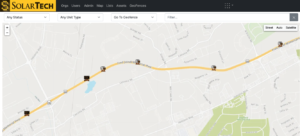
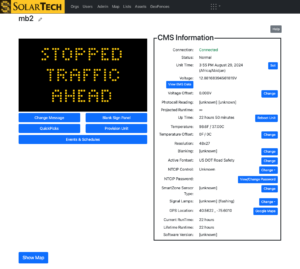
Support Guides
Access over 100 support guides and videos 24/7. This library of information provides step-by-step instructions to most questions regarding maintenance, troubleshooting and installation for our products, including:
- Batteries – Testing, Installing, Wiring Guides
- Brakes – Adjusting
- Solar Array and Solar Panel- Voltage & Amperage Tests
- Displays – Replacing, Changing Messages, Set-up Instructions, Message Library
- Common Parts on Units
- Rebooting Control Console
- …and More
Command Center is SolarTech’s fleet management software that allows you to track, manage and monitor all your traffic safety equipment right from your PC, tablet or smartphone. Create, and schedule messages on PCMS’s, view status information about your signs, including battery voltage, estimated runtime, GPS location, and much more.
Receive notifications via email or text when a message has been changed, battery voltage is below 12 volts, a sign panel error or failure occurs, and more. Users can determine which notifications they would like to receive. Additionally, permissions can be assigned to other users, and all changes made can be tracked by user.
More information on Command Center can be found here.
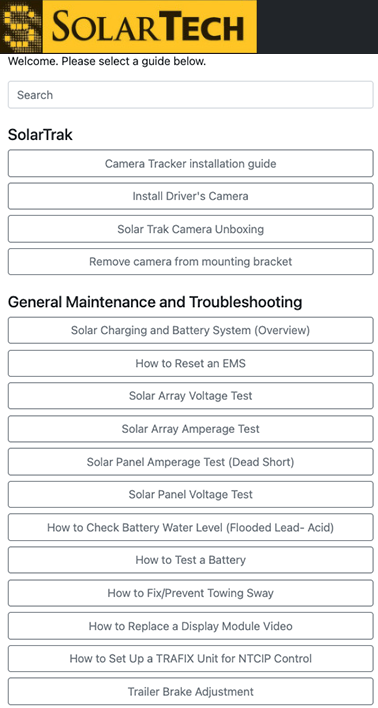
Cameras
View all camera feeds from your equipment in one location. View still images or a video.