How Command Center’s colorful Board Locator Map makes your job easier
8/7/2018The more you use Command Center, the more you will love how it uses data gathered from the sign to make your job easier. (See the links below for more ways to make the best use of Command Center.)
Here’s one clever way our software designers built Command Center to help you quickly see what data is urgent: they color-coded the map showing the boards locations.
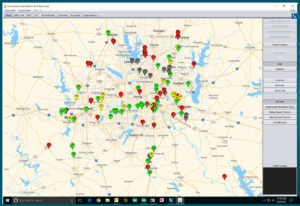 To view the map, select all your equipment in List View, then click on the MAPS tab, and note the color of each GPS marker:
To view the map, select all your equipment in List View, then click on the MAPS tab, and note the color of each GPS marker:
- GREEN – all is well. The board is in use and functioning fine
- YELLOW – in use, but not functioning at its best: possible issues
- RED – the board is not connected… no data being received
- GRAY – board is turned off
- WHITE – line is deactivated (after 6 months with no connection)
Command Center is a powerful tool that makes your job easier. It’s one reason customers say SolarTech makes A Better Board.
Learn more about Command Center: use the Tutorial or the User Manual
